Let us show you how easy it is to create a personalised, bespoke brochure using Unify.
Step 1.
Input key contact information
Unify adapts to suit your individual company requirements. As well as enabling you to input general contact information, such as name, address and date, you can also personalise with other information to maximise the impact.
Any relevant information can be inputted and pulled across into the front cover to generate something unique and personal.
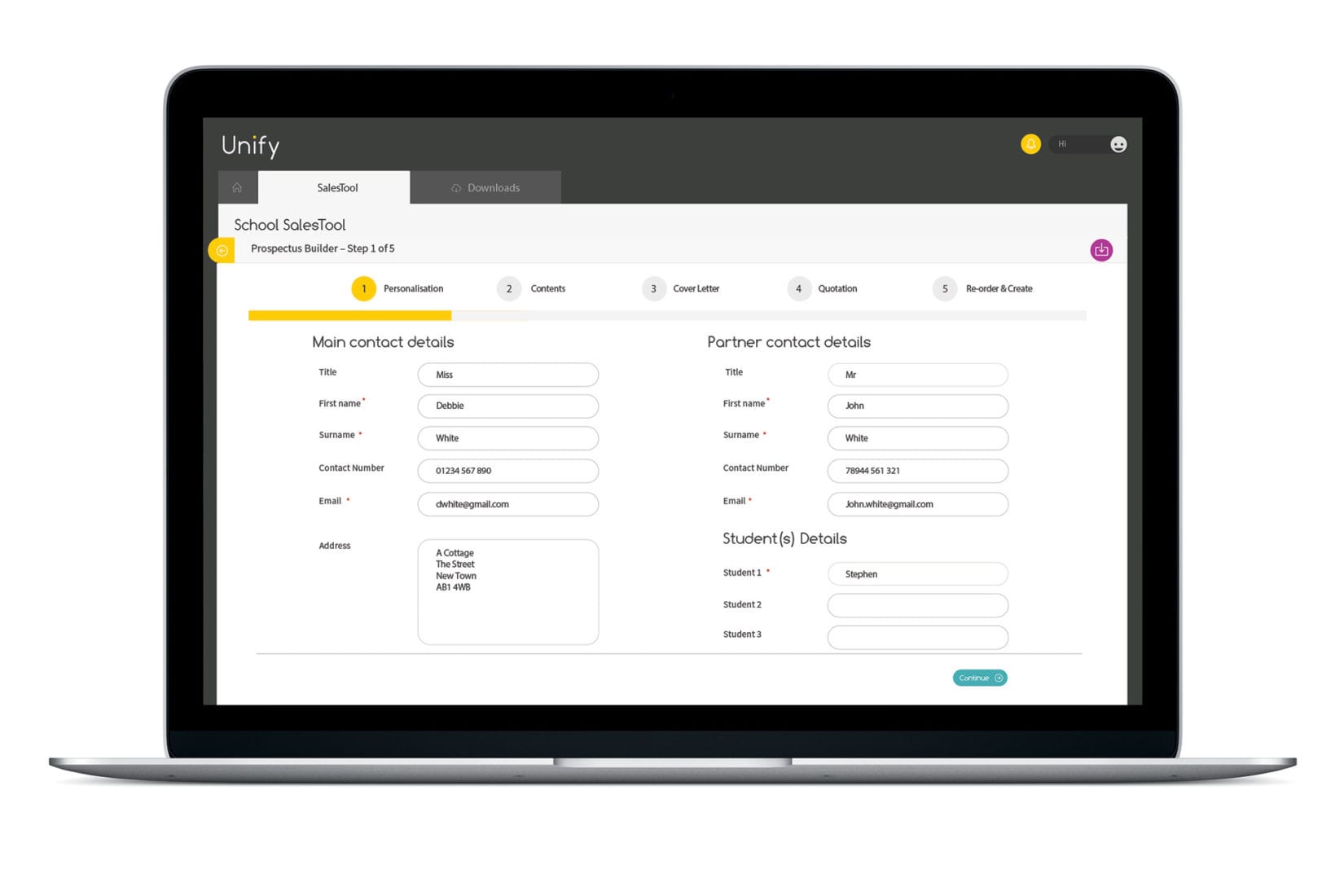
Step 2.
Select the relevant content from
your online library
Having all your marketing material (e.g. product brochures, services brochures, case studies, etc) online and accessible, gives you and your sales team the ability to select and create something unique and relevant for the client.
With a simple search and check box function, it’s quick and easy for anyone in your sales team to find exactly what is required. The result? A huge saving in time and money.
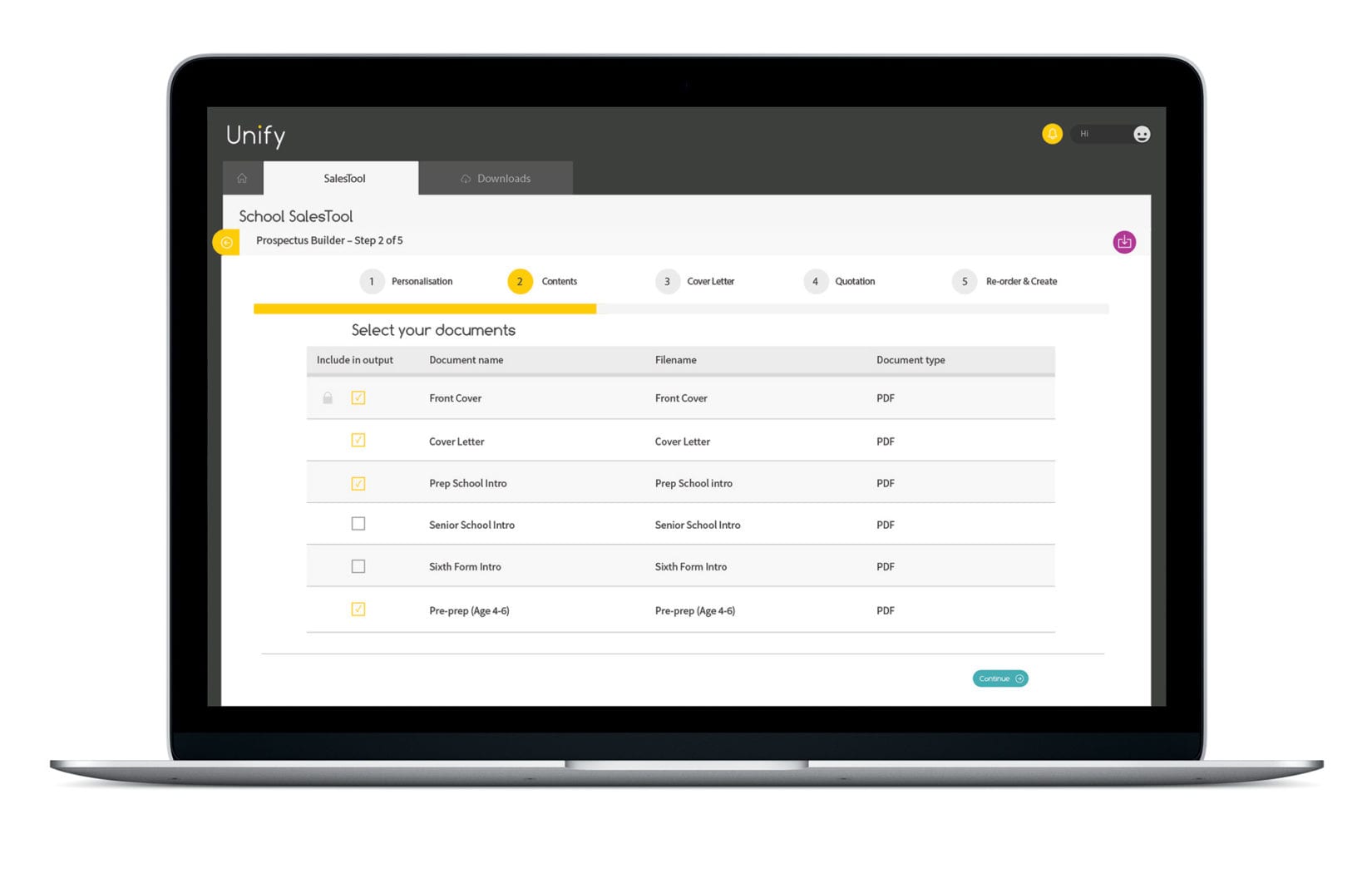
Step 3.
Covering letter
Unify gives you full control so that every word on a covering letter can be set and locked, making sure that everything is always on brand and consistent (no more embarrassing spelling errors).
However, there’s an option to allow anyone on your sales team to add an additional paragraph, maintaining that personal touch on every letter.
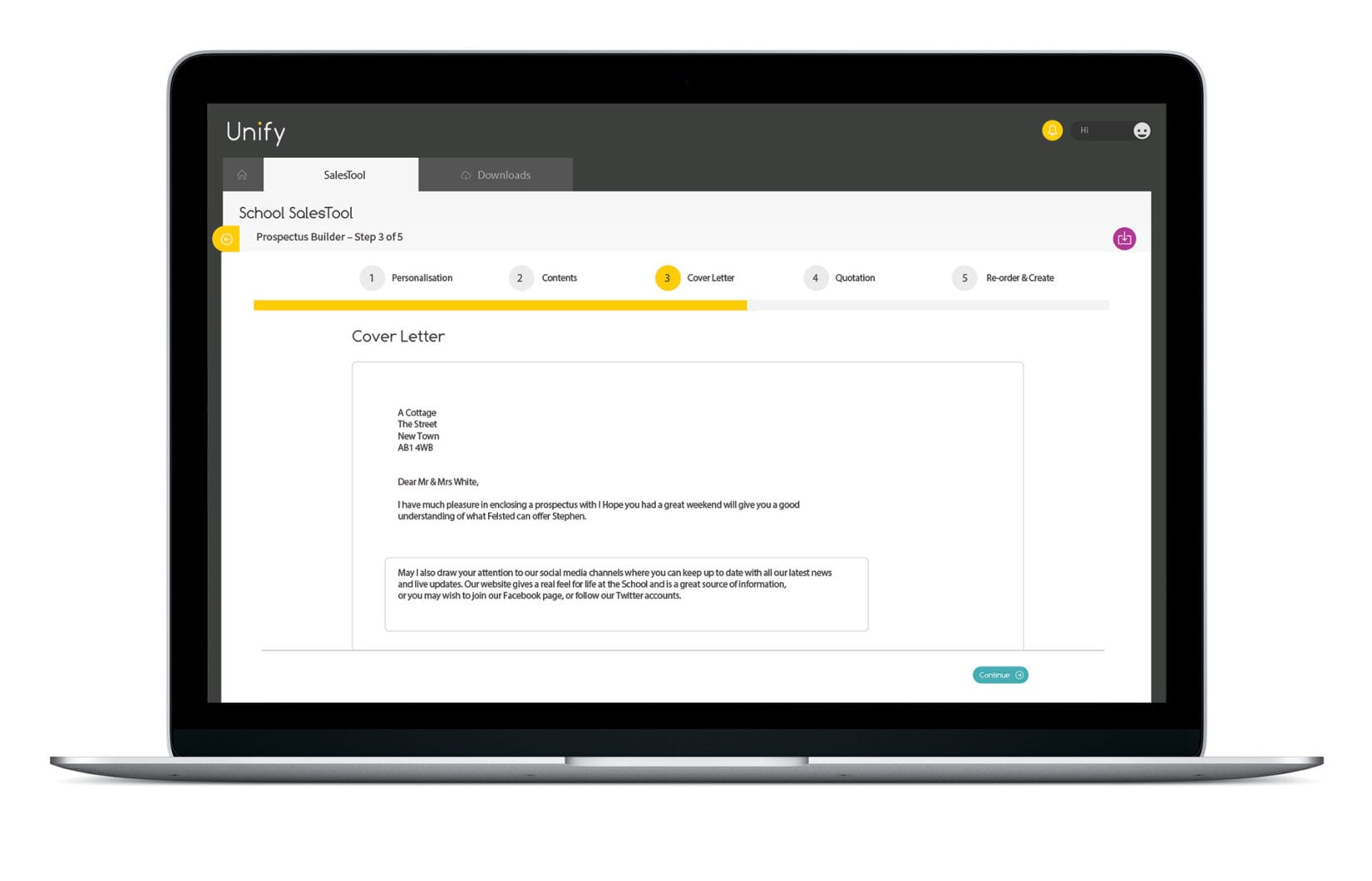
Step 4.
Quotation
Configure Unify to produce a detailed cost breakdown for your specific requirements. With comprehensive control of currency, finance options and more, it’s simple to add line-by-line options to create
a tailored cost breakdown. Unify can also be set up to automatically pull details and fees linked from choices made in step 2.
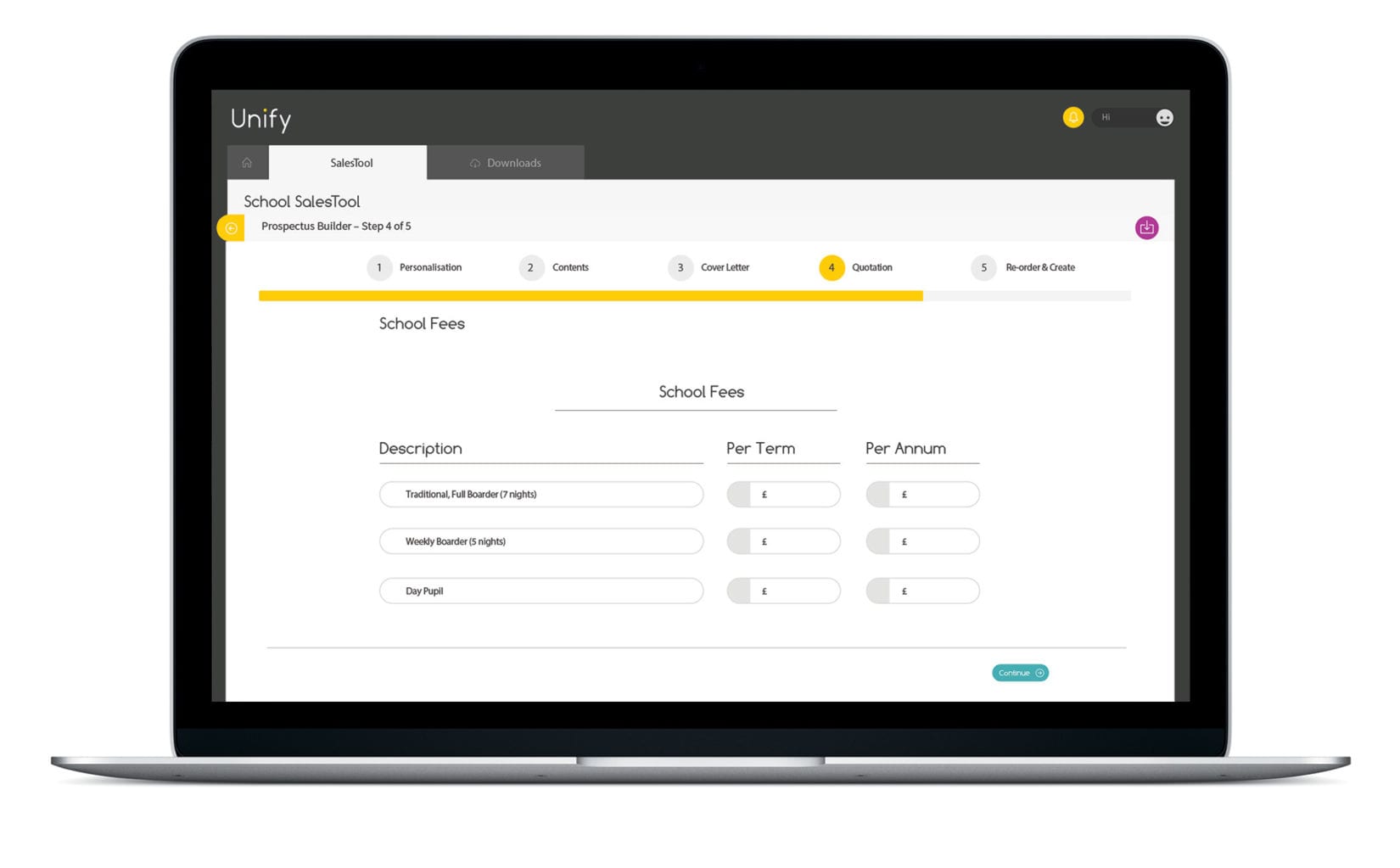
Step 5.
Re-order your pages
Once you have selected all the pages you require, Unify gives you the option to re-order them to suit your preference. Alternatively, if your sales process requires that the pages of a brochure are always in an agreed order, this can be set within the preferences.
Then with the press of a button, your personalised, bespoke brochure will be created using the most up-to-date and relevant content stored in your Unify online library.
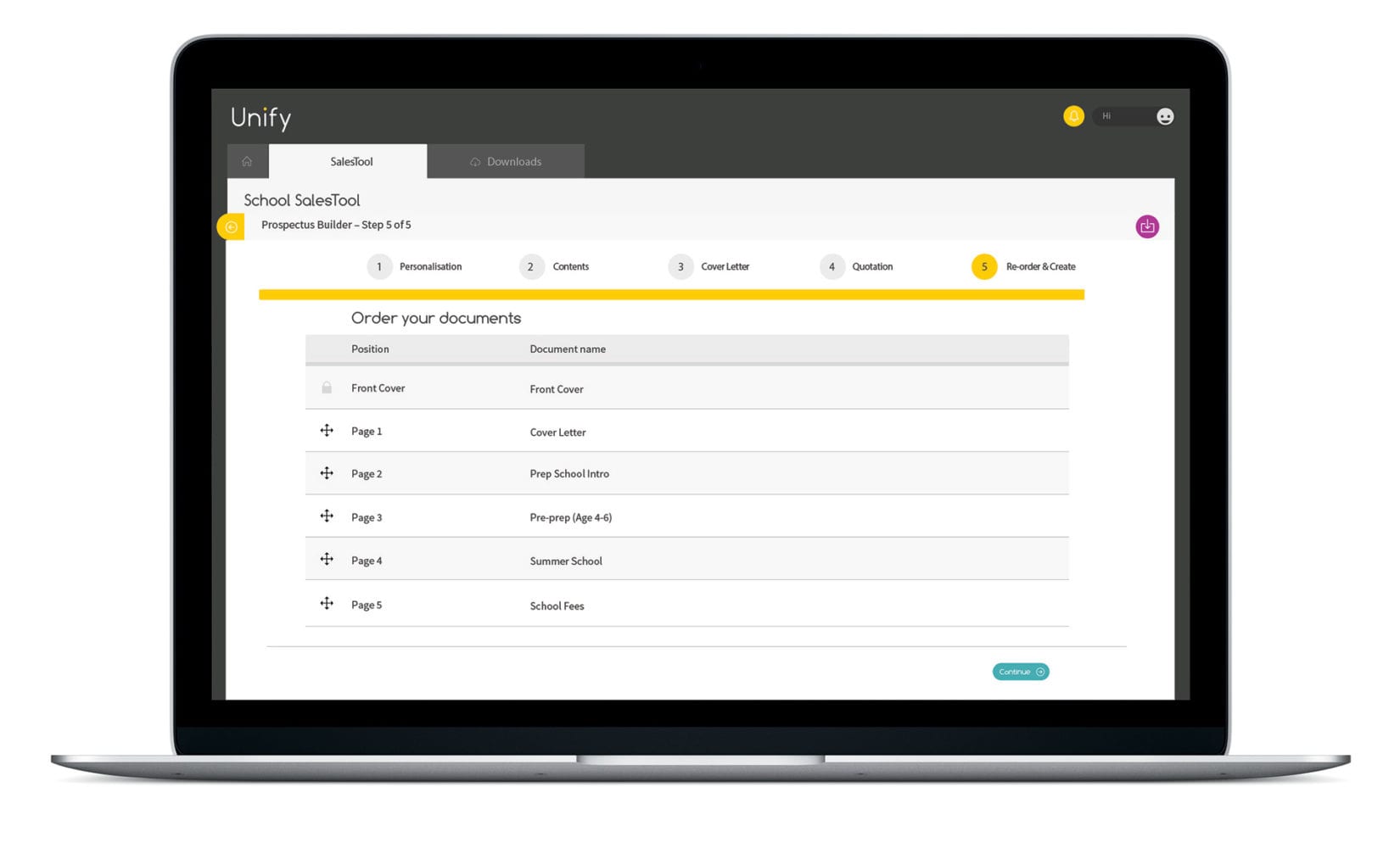
Done.
Download or print your brochure
Your brochure will be available to download as a PDF for you to send onto the client. Every ‘new business’ contact is saved in Unify for future reference. If a user wants to make a change it only takes a few clicks to update the details and create a new brochure.
Unify offers a unique print-on-demand option. You can now save money by printing and storing fewer copies of generic marketing brochures, as it’s more cost-affective to print a ‘one off’ personalised, bespoke brochure as and when needed.
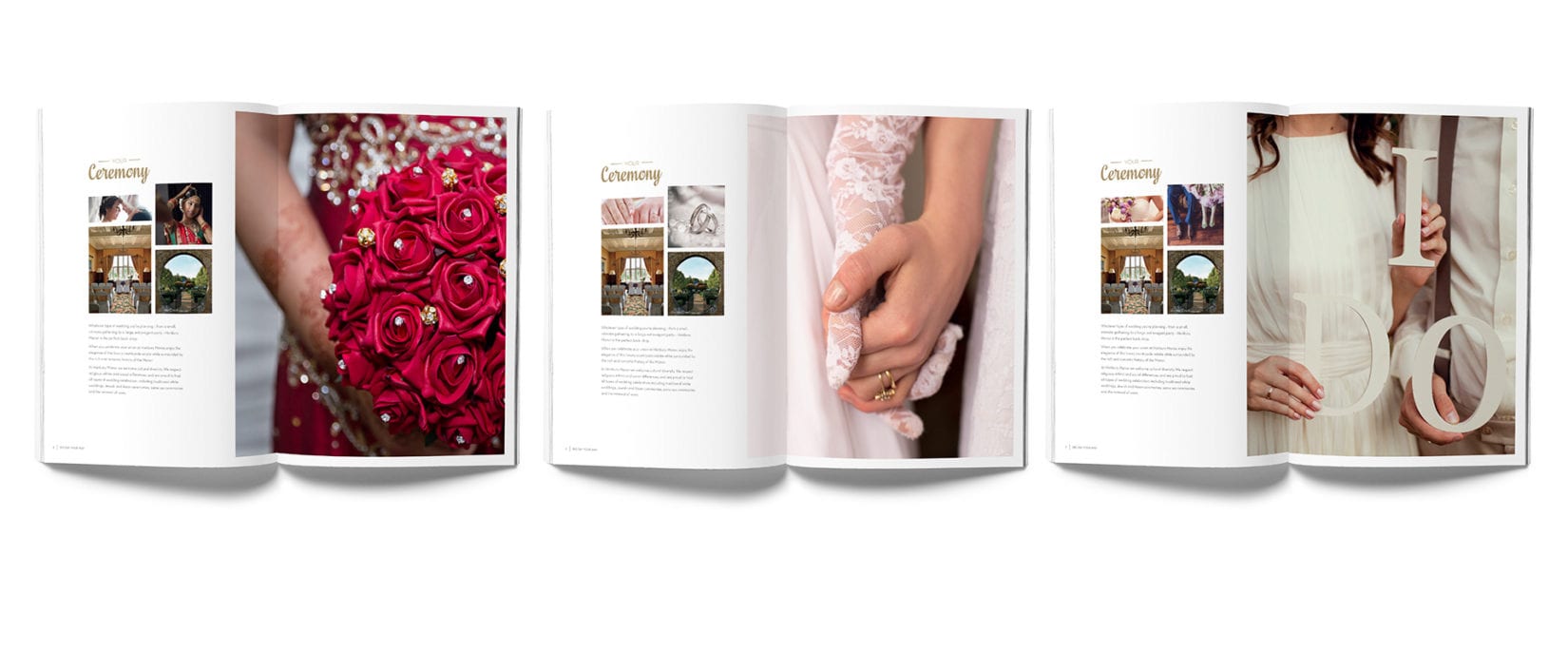
Easy
Every contact is saved in Unify for future reference. If sales want to make a change it only takes a few clicks to update the details and create a new brochure.
Unify offers a unique print-on-demand option. You can save money by printing and storing fewer copies of generic brochures, as it’s more cost effective to print a ‘one-off’ personalised brochure as and when needed.
Sales teams will love it because it’s easy to use, personal and fast. Marketing love it because brochures are always on brand and they can update everything.
The benefits are instant. Unify boosts interest from sales teams, increases conversations and creates an additional talking point when engaging with new clients.
Now take a deep breath, you’ve only seen a fraction of what’s possible using Unify.
Contact us.
More Info.
To find out more about Unify and what it can do for your business please get in touch. We are based on the Essex/Hertfordshire border
If you are passing, pop in for a coffee. Don’t worry we only serve the best!
Address: The Foundry, Parvilles Farm, Sparrows Lane,
Hatfield Heath, Hertfordshire, CM22 7AT, UK
Phone: +44 (0)1279 732436
Business Hours: 9am – 5:30pm GMT/BST Monday – Friday
