Tailor your wedding marketing
to match every couple
Unify is a simple time saving tool that enables you to create relevant, personal wedding brochures not just once, but everytime – that will help your venue stand out from the crowd and speed up your sales process.
Drag the line across the image below to see how personalisation can transform any current wedding brochure, simply done by typing the couples name and clicking a button within Unify.


An engaging customer experience is essential from the very first interaction. Getting it right goes a long way to securing future business.
Your venue, (like many other venues) probably have internal sales and marketing processes that are practical, yet result in having to send out generic marketing material, that lack personalisation.
There’s also the factor of busy schedules and a stretched sales and marketing workforce – time is something that every marketing department sadly lacks. By introducing better processes and solutions we can help save some of this precious time for your venue.
Every venue has something unique they’re renowned for: either a signature building, location, services, even yourself. Venues rely on these elements to secure the wedding business. So, why not leverage where you can and create something unique and personal everytime.
Drag the line across the image below to see how tailoring the images to the couple can transform any current wedding brochure, simply done by selecting options and clicking a button within Unify.
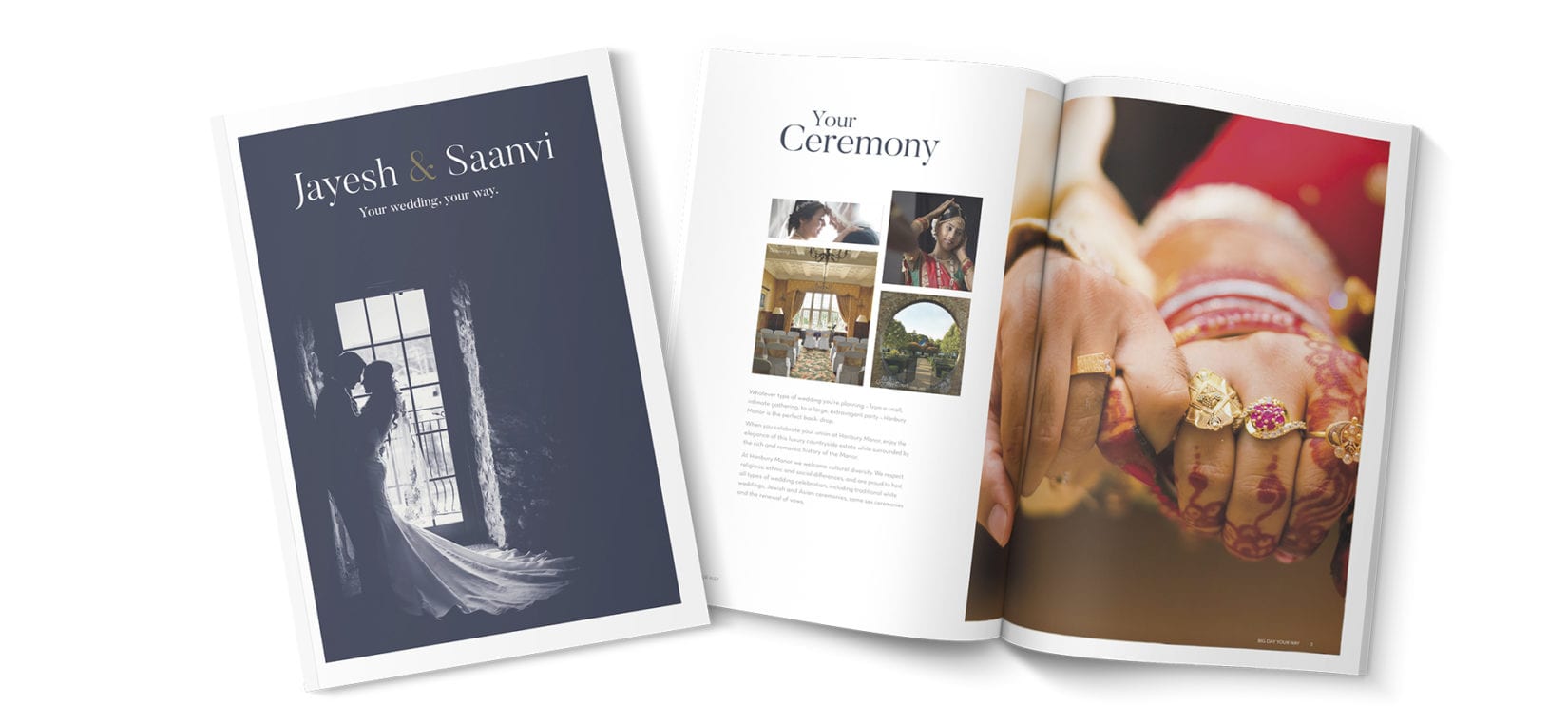

As you know a lot of effort goes into producing a great wedding brochure. Making sure it’s appealing, delivers a message that resonates with the bride and groom and paints and picture of their big day – not always an easy feat.
Unify gives your venue the opportunity to enhance it’s wedding brochure, while using your existing design – its cloud based technology allows you, and your team to control and manage your marketing material from anywhere, at anytime.
How would you like to see what your teams are sending out, to who and when? Unify enables you to see all the data it needs to manage and win that new wedding business.
Let us show you how easy it is to create a personalised wedding brochure using Unify
Step 1.
Input key contact information
Unify adapts to suit your individual venue requirements. As well as enabling you to input general contact information, such as name, address, and date, you can also personalise with other information, such as date of wedding,
type of wedding, favourite colour, even down to what season the wedding
will be in. Any relevant information to your business can be used to generate something unique and personal.
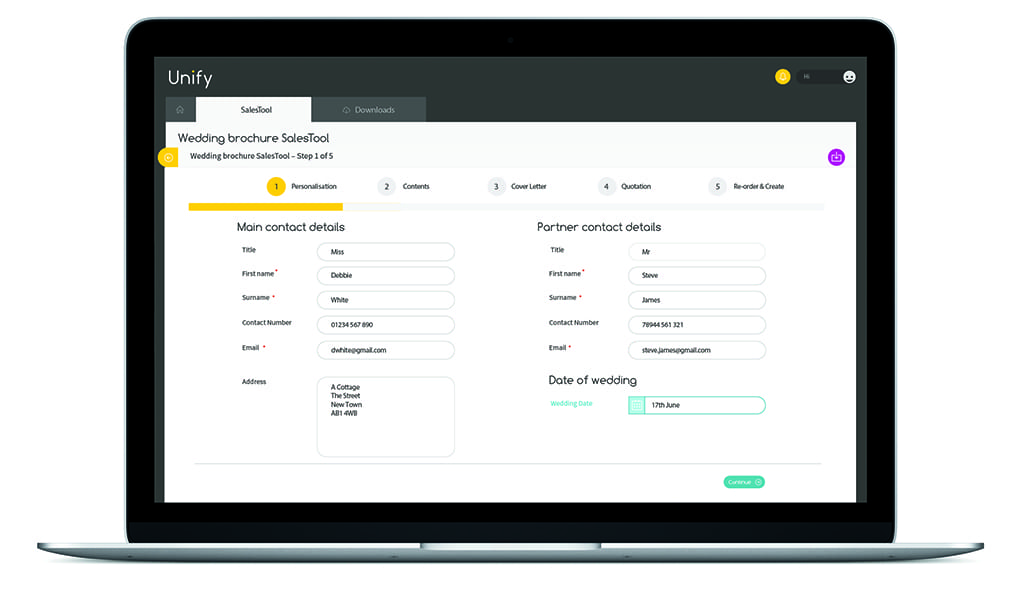
Step 2.
Select the relevant content from
your online library
Having all your marketing material (e.g. wedding brochure, wedding packages, menus, etc) online and accessible, gives you and your team the ability to select and create something unique and relevant for the couple.
With a simple search and check box function, it’s quick and easy for anyone in your team to nd exactly what is required. The result? A huge saving in time and money.
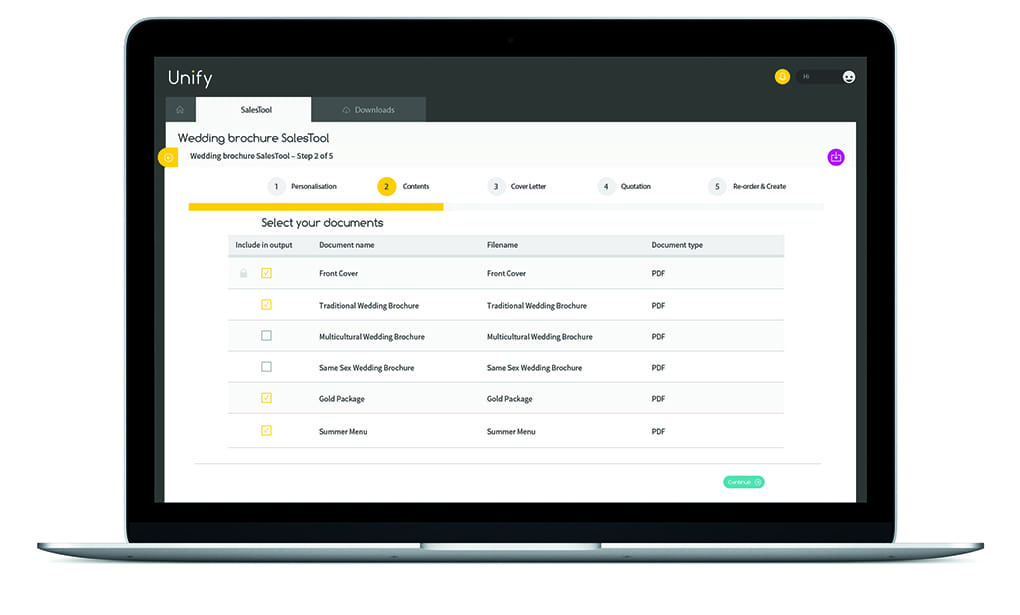
Step 3.
Covering letter
Unify gives you full control so that every word on a covering letter can be set and locked, making sure that everything is always on brand and consistent (no more embarrassing spelling errors).
However, there’s an option to allow anyone on your team to add an additional paragraph, maintaining that personal touch on every letter.
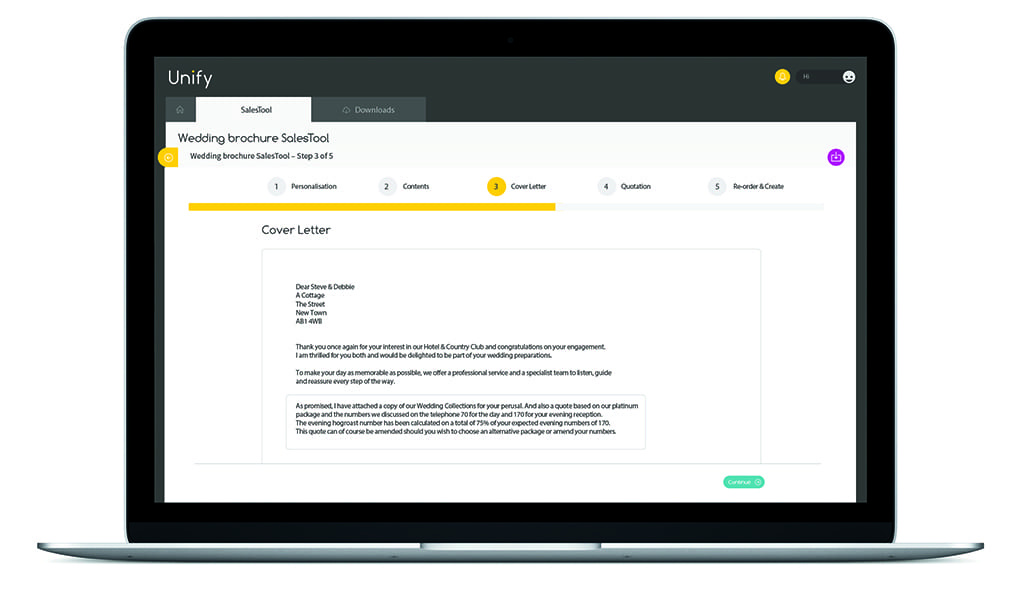
Step 4.
Quotation
Con gure Unify to produce a quotation for your speci c requirements. With comprehensive control of currency, tax, discounts and more, it’s simple to add line-by-line products or services to create
a tailored quote. Unify can also be set up to automatically pull details and prices linked from choices made in step 2.
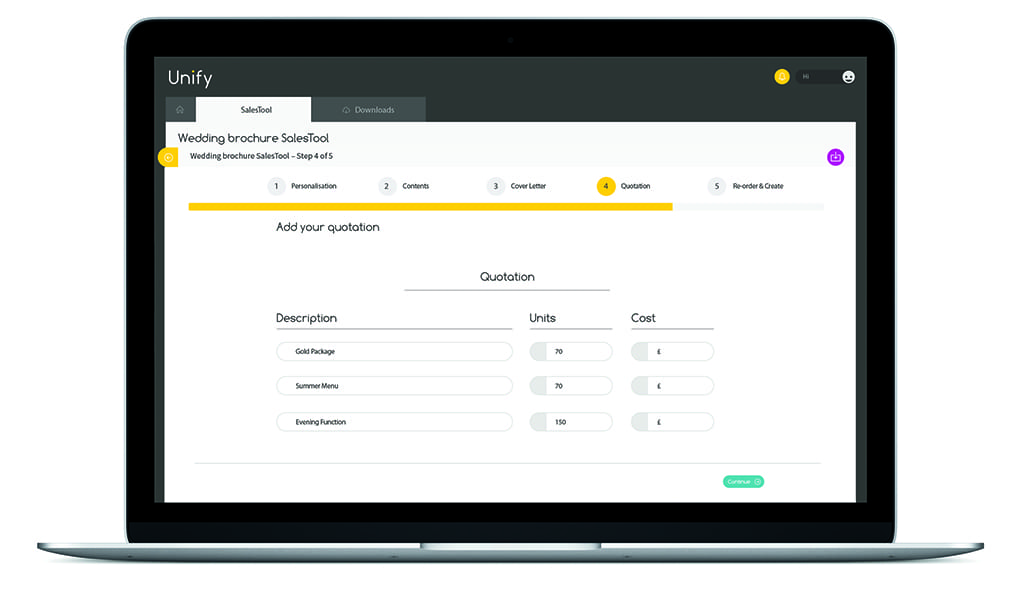
Step 5.
Re-order your pages
Once you have selected all the pages you require, Unify gives you the option to re-order them to suit your preference. Alternatively, if your company sales process requires that the pages of a proposal are always in an agreed order, this can be set within the preferences.
Then with the press of a button, your personalised wedding brochure will be created using the most up-to-date and relevant content stored in your Unify online library.
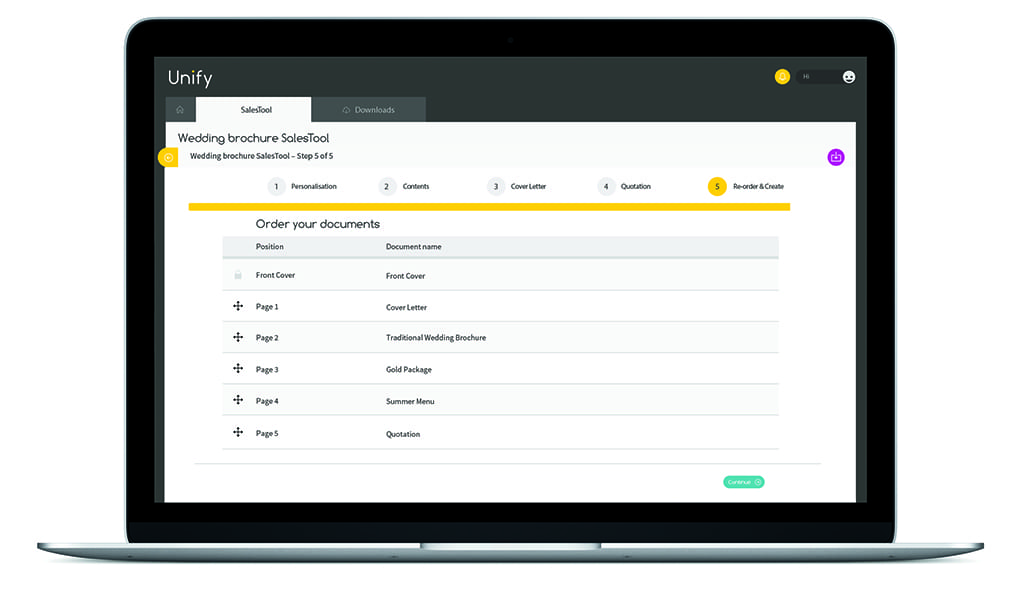
Easy
Every ‘new wedding’ contact is saved in Unify for future reference. If a user wants to make a change it only takes a few clicks to update the details and create a new brochure.
Unify offers a unique print-on-demand option. Your venue can now save money by printing and storing fewer copies of generic wedding brochures, as it’s more cost affective to print a ‘one off’ personalised brochure as and when needed.
Sales and marketing teams will love it because it’s easy to use, personal and fast. Managers love it because brochures are always on brand and they can track each and every prospect.
The benefits are instant. Unify boosts interest from sales teams, increases conversations and creates an additional talking point when engaging with new customers.
Now take a deep breath, you’ve only seen a fraction of what’s possible using Unify.
Pricing.
Always know what you’ll pay, no long term contracts.
Set up from
£1500
One off cost
Includes personalisation on brochure front and back cover
Cover letter
Standard QuoteTool
Ready for print
Multiple users
Multiple offices
TEAM
£110
Per month
Perfect for smaller teams with 1 office
SalesTool™
Standard QuoteTool™
Ready for print
Multiple users
Multiple users
1 office included
2 users included
Extra Users
£30
Per Month
Easy to add extra members of staff at anytime
Cover letter
Standard QuoteTool
Activity Log
Multiple users
Multiple offices

